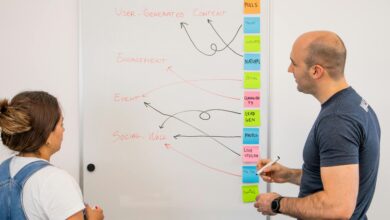Software as a Service (SaaS): A Complete Guide for Businesses

Software as a Service In the digital-first era, companies are moving away from traditional on-premise software and embracing cloud-based software solutions. Among these, Software as a Service (SaaS) has become one of the most popular and efficient models. From startups to large enterprises, SaaS platforms are helping businesses scale quickly, reduce costs, and improve productivity.
This guide explores what SaaS is, how it works, its advantages, and why it has become the go-to solution for businesses worldwide.
Contents
What is Software as a Service (SaaS)?
Software as a Service (SaaS) is a cloud-based delivery model where software applications are hosted by a provider and accessed via the internet. Instead of purchasing expensive licenses or installing software on individual computers, businesses can use SaaS applications through a subscription model.
Popular examples include Google Workspace, Microsoft 365, Salesforce, HubSpot, and Slack. These platforms provide everything from productivity tools to customer relationship management (CRM) systems—all accessible anytime, anywhere.
How Does SaaS Work?
SaaS platforms are hosted on remote servers, managed by the software provider, and delivered to customers through the internet. Users pay a SaaS subscription fee, which usually covers updates, maintenance, and technical support.
This model eliminates the need for costly hardware, ongoing maintenance, or manual updates, making it a flexible and scalable solution for both small businesses and enterprises.
Advantages of SaaS
Adopting SaaS for businesses comes with multiple benefits:
-
Cost Savings
Businesses save money by avoiding upfront software purchases and expensive IT infrastructure. Subscription-based pricing also makes budgeting easier. -
Scalability
SaaS allows companies to scale services up or down depending on user needs, making it perfect for fast-growing startups and large organizations alike. -
Accessibility
Employees can access SaaS applications from anywhere with an internet connection—ideal for remote and hybrid work environments. -
Automatic Updates
SaaS providers handle upgrades and patches, ensuring businesses always run the latest version without downtime. -
Integration Capabilities
Many SaaS platforms easily integrate with third-party tools like payment gateways, CRM systems, and analytics dashboards.
Types of SaaS Applications
-
Productivity Tools
-
Examples: Google Workspace, Microsoft 365
-
Use: Document creation, communication, collaboration
-
-
Customer Relationship Management (CRM)
-
Examples: Salesforce, HubSpot
-
Use: Manage sales pipelines, marketing campaigns, and customer interactions
-
-
Project Management Software
-
Examples: Asana, Trello, Monday.com
-
Use: Task tracking, team collaboration, workflow automation
-
-
E-commerce Platforms
-
Examples: Shopify, BigCommerce
-
Use: Online store management, inventory, payments
-
-
Enterprise SaaS Applications
-
Examples: SAP, Oracle NetSuite
-
Use: Large-scale business operations, finance, HR, supply chain
-
SaaS for Small Businesses
For small businesses, SaaS provides affordable access to enterprise-level tools without high upfront costs. From accounting software like QuickBooks Online to marketing automation platforms like Mailchimp, SaaS levels the playing field by giving smaller companies access to powerful cloud-based software solutions.
SaaS Security and Scalability
Security is often a top concern for businesses adopting SaaS. Most leading SaaS providers implement advanced security protocols such as encryption, multi-factor authentication, and regular compliance audits.
Additionally, SaaS scalability allows companies to add users, expand storage, or integrate new features as their needs grow—without major infrastructure changes.
Future of SaaS Technology
The future of SaaS is rapidly evolving with trends such as:
-
Artificial Intelligence (AI) Integration: AI-powered SaaS apps for automation and predictive analytics.
-
Vertical SaaS: Tailored industry-specific solutions (e.g., healthcare SaaS, legal SaaS).
-
Low-Code/No-Code Platforms: Allowing businesses to build custom applications without technical expertise.
-
Enhanced Security: More advanced data protection measures for growing cybersecurity demands.
As digital transformation accelerates, SaaS will continue to dominate as the backbone of modern business technology.
Final Thoughts
Software as a Service (SaaS) is more than just a trend—it’s the future of business software. With its cost savings, scalability, accessibility, and integration capabilities, SaaS empowers companies of all sizes to operate more efficiently.
Whether you’re a startup looking for affordable SaaS tools, a small business searching for cloud-based software solutions, or an enterprise adopting SaaS applications for large-scale operations, the possibilities are endless.
By leveraging the power of SaaS, businesses can innovate faster, reduce overhead costs, and stay ahead in an increasingly competitive digital landscape.

Christopher Dunlap, a food enthusiast from New Jersey, is currently writing for mtaste.net, a blog dedicated to exploring and reviewing food flavors, culinary trends, and taste experiences, sharing his passion with readers.